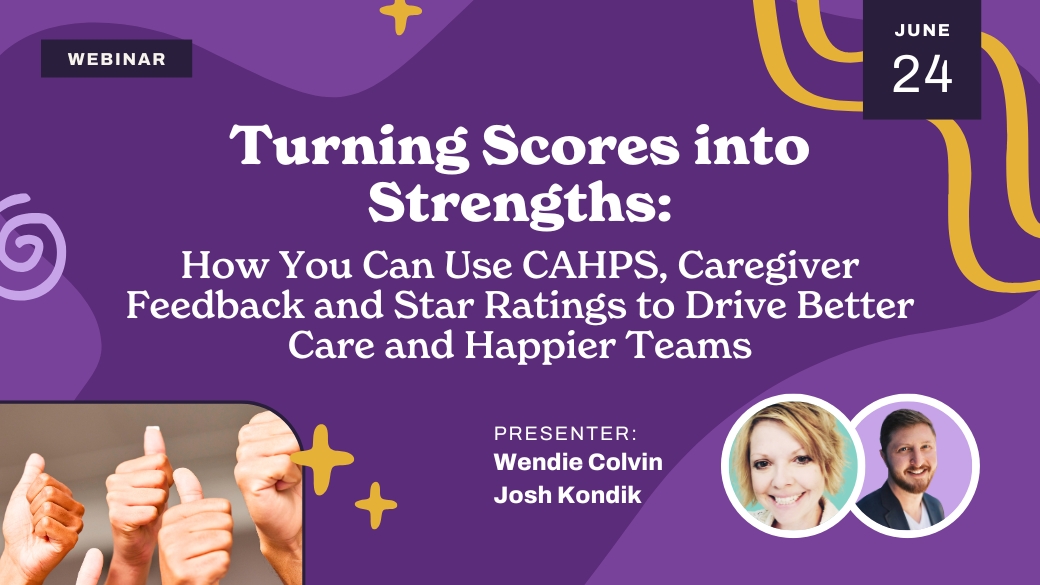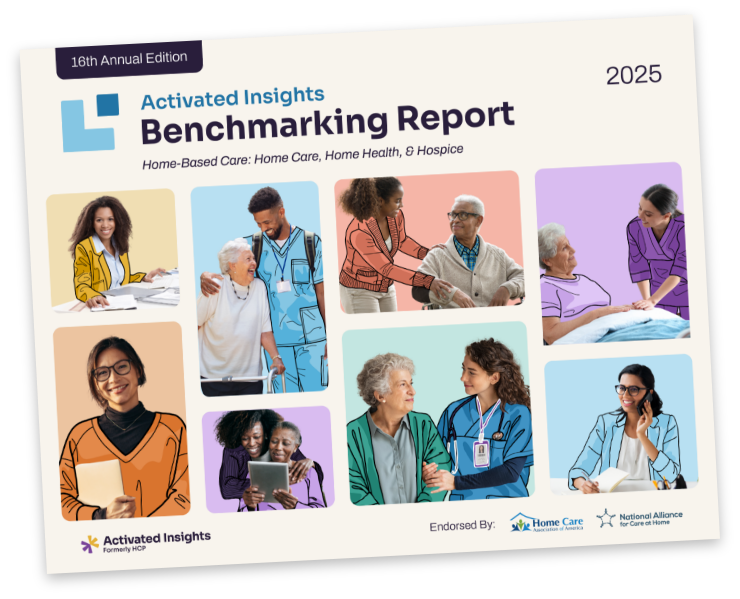A growing number of home care clients are turning to the web to select a home care agency, and many providers are improving their websites to accommodate that shift. The 2015 Private Duty Benchmarking Study shows that 40.5% of leading home care providers rated web sources as their top consumer marketing source. With a growing number of seniors turning to company websites, it is increasingly important that these sites are senior friendly. According to a study by the Nielsen Norman Group, providers who redesign their websites to better accommodate seniors could expect to receive 35% more business from them.
Here are a few simple ways to make your site more senior accessible:
1. Increase the font size
Sites directed at seniors should use at least a 12-point font and should provide the option of enlarging text for increased readability. Increasing text size on links is also important, not only to increase legibility but also to increase the probability of receiving a click.
2. Break down information
For all users, but especially seniors, large bodies of text can be intimidating and difficult to navigate. Break text down into shorter sections and use headings and subheadings to make it easy to find desired content.
3. Give clear instructions and number steps
If your site includes instructions with more than one step, turn those steps into a numbered list. Your instructions should also be direct and succinct. Rather than saying, “It is recommended that seniors consider exercising a minimum of 30 minutes a day,” try, “Seniors should exercise 30 minutes a day.” Try to keep the message as short and clear as possible.
4. Avoid jargon and technological terms
Many seniors are unfamiliar with technical jargon. It’s best to avoid it or say it in a clearer way (e.g. ‘text-version’ rather than ‘HTML-version’). Defining technical terms after using them also helps clarify when there is no simple way to use other words.
5. Use single clicks
Make sure you have single-click links. Links should also change colors to distinguish between visited and unvisited sites. This will help prevent users from wasting time accidentally revisiting pages. According to The Nielsen and Norman Group, seniors are twice as likely as younger users to give up on an online task before completing it. Making sure that links are easy to navigate is basic to keeping seniors on your site.
6. Use high-contrast color combinations and vivid colors
High contrast colors, such as basic black type against a white background, increase readability. You should also avoid layering various shades of the same color (e.g. dark grey on light grey) and use vibrant colors to help visually divide information and make your page more appealing.
7. Provide a speech function to hear text read aloud
Speech functions allow seniors with difficulty reading to still have access to your site. It’s also a relief for those who easily tire from reading off a screen.
8. Minimize scrolling
Large amounts of scrolling can frustrate any user, but it can be particularly frustrating to seniors, who often review nearly every piece of content on a web page before choosing their next step. Web pages should also fit within the confines of the user’s screen to avoid any kind of horizontal scrolling.
9. Make error messages clear
If your site uses forms, make sure that the error messages clearly describe what needs to be changed from the user’s entry. Rather than simply stating that an error has been made or an entry is invalid, messages should clearly state that the user should remove all hyphens, turn off caps lock. etc.
10. Avoid major navigation changes
Many seniors write down personal instructions on how to use a given website. Any changes made to those websites may then cause confusion in future visits. Though changes in site design are necessary, designers should consider the impact changes may have on seniors before making any drastic content shifts.
An increasing number of seniors are using the web. Taking the time to update your company’s website to welcome senior users can guarantee that your first impression on your client is a positive one.
Related Posts