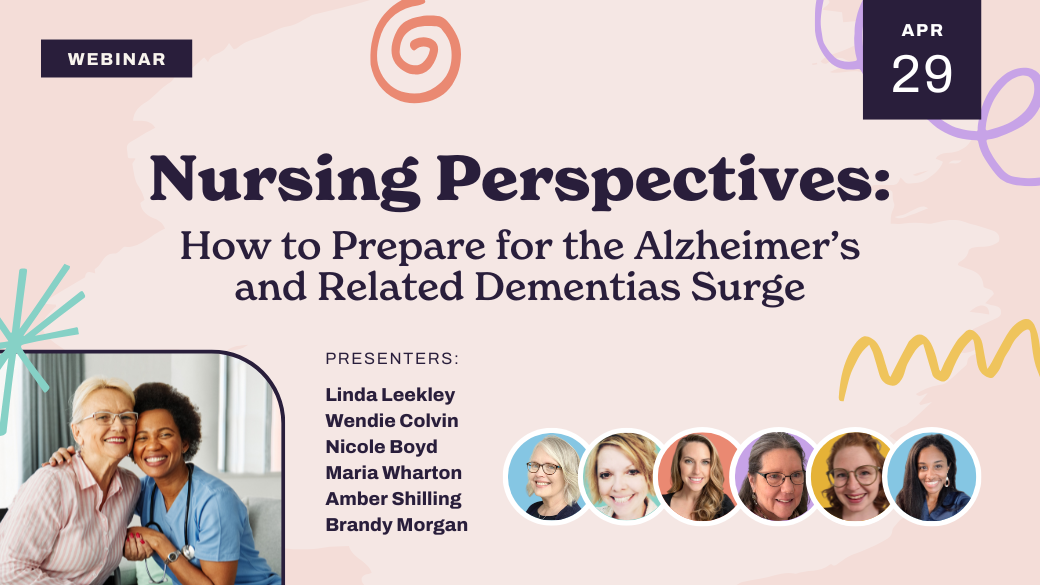A Home Care Agency Owner’s Guide to CRM Software
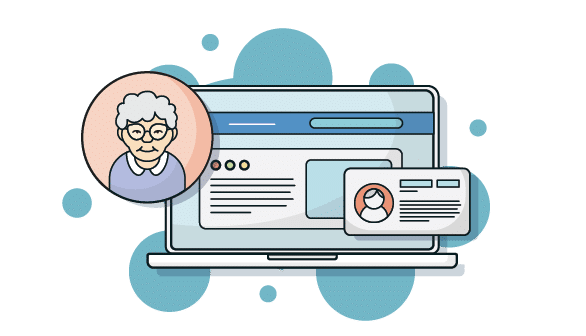
Creating a consistent, effective sales process for your home care agency starts with choosing a good CRM.
In a past webinar, we gathered four experts from around the home care industry to talk about marketing, sales, and the best strategies for growing a home care agency. One principle that came up again and again during this discussion was the importance of consistent, scalable processes for marketing and sales—particularly, how to use CRM software to make sales more efficient and effective.
Many, many webinar attendees—as well as agency owners commenting on our blog and asking us during phone calls—have asked about the benefits of CRMs and how to choose a good CRM. Here’s what you need to know.
What is a CRM?
CRM stands for Customer Relationship Management. Essentially, a CRM helps you organize all your sales and marketing in one place and manage them more efficiently. For instance, you might use a CRM to log every referral you receive, where they came from, and all of your communication with both the referral source and the referrals themselves so that you can make sure you’re following up in a timely manner.
How is a CRM different from your regular scheduling software?
We should mention that many scheduling software providers include the option to use a CRM built into their system—that said, CRMs are different from scheduling software in that the primary purpose of a CRM is to help you track sales and marketing, rather than client visits and staffing operations.
What does a CRM do?
A good CRM can accomplish a variety of tasks for you, such as:
What results can a CRM deliver to your home care agency?
At this point, you’re probably already thinking about the ways in which a CRM could save your team time and money. Using a good CRM for your home care agency can:
Research has even shown that a CRM can increase small business sales by 41% and return an average of $7.81 for every $1 you spend.
How to Choose a Good CRM
Many scheduling software providers such as MatrixCare, AxisCare, and ClearCare include a CRM built in to their existing platform at little or no additional cost. If your scheduling software provides a CRM, it may be a simple matter of learning how to use these features and training your staff.
If your scheduling software does provide a CRM, this is probably the best option for your home care agency as these CRMs will be built specifically with home care in mind and will be easier to learn because it’s in a program you’re already using. If your software provider doesn’t provide a CRM, however, there are still plenty of great options, including:
Salesforce. Salesforce is the 800-pound gorilla of CRMs. It’s the original CRM and the most robust in terms of the features that it offers. There’s unlikely to be a feature you want that isn’t offered by Salesforce—it even offers a CRM specific to care-based businesses. Salesforce is a good option to look into if you can afford the price tag, especially if you have a larger sales team than most agencies or are looking to scale across multiple locations.
Isoratec. Isoratec isn’t as robust as Salesforce, but it’s very affordable and comes with features like referral source tracking, up-to-date CMS referral data, tools to help marketers get pre-qualified referrals for PDGM admissions, and a a grade card system that allows managers to grade their marketers based on a variety of different metrics.
Hubspot. HubSpot is an excellent CRM and comes with the advantage of being free. The downside is that it isn’t HIPAA compliant, so you can use it for leads and referral partners but not for onboarded clients. It’s important to note that ClearCare recently launched a HubSpot integration to help agencies use both platforms in tandem while remaining compliant, making HubSpot a strong choice for agencies using the ClearCare system that prefer the features in HubSpot over ClearCare’s native CRM.
Trella Health. Trella Health, which has long been a favorite of many home care agencies, offers a powerful CRM designed for post-acute providers, with features that allow you to rank leads and referral sources to help identify and zero in on the best sources.
NOTE: Whatever you choose, ensure that your CRM is HIPAA-compliant or that you’re prepared to keep marketing/lead data separated from secure client/patient data.
- LIVE WEBINAR
Nursing Perspectives: How to Prepare for the Alzheimer’s and Related Dementias Surge
Don’t Be Intimidated—Most CRMs Try to Make it Easy For You
Adopting a new software program, especially one that can do as much as a CRM, can be intimidating; however, you shouldn’t worry too much. Because CRMs are designed to help other businesses serve their customers better, they’re great at helping their own customers. Most CRMs are very intuitive to use, are full of free resources and training videos to help you learn their software, and have great customer support willing to answer your questions 24/7.
What other questions about CRMs can we answer for you? Let us know in the comments below—and don’t forget to subscribe to our blog for more articles like this!