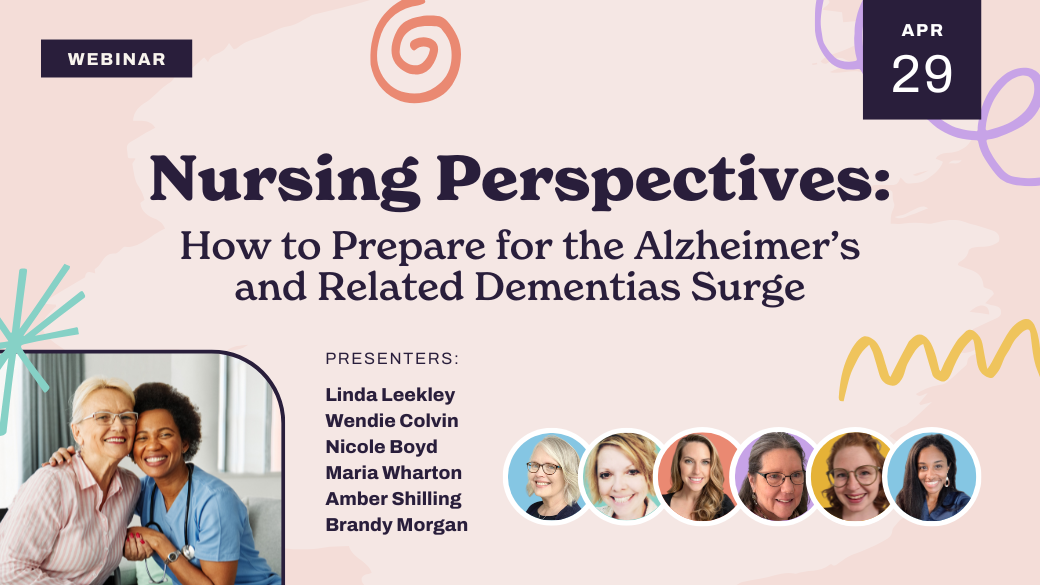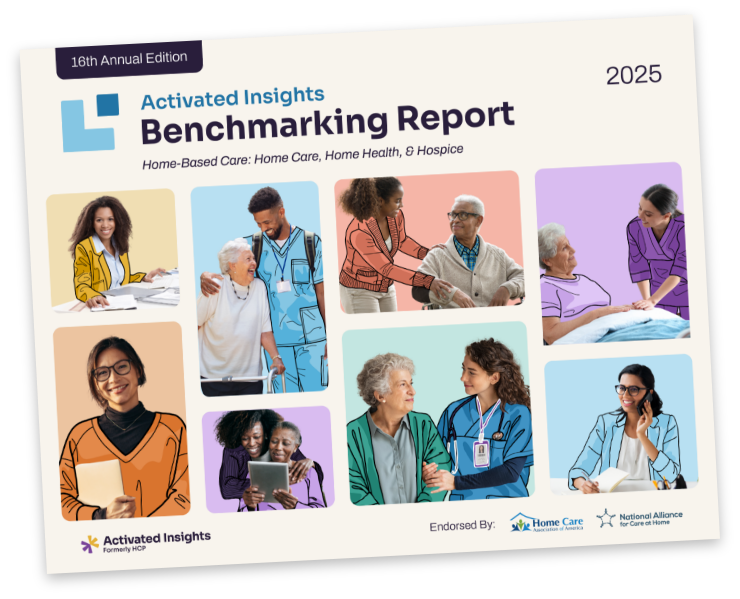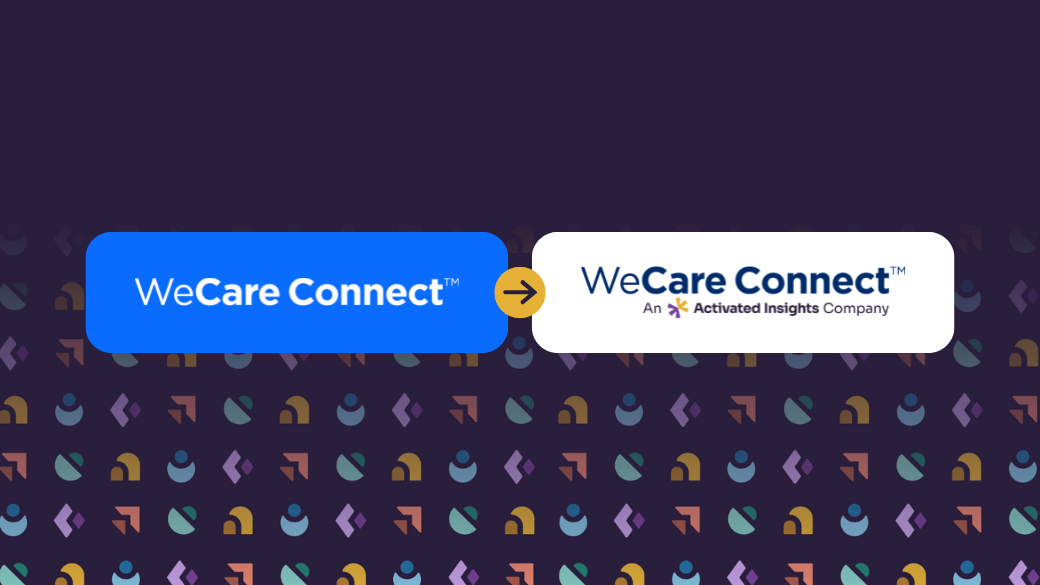A well-designed email signature can have a positive impact on marketing, image, and professionalism. An email signature is the last thing your clients see from your business, so you want to make sure it is well-designed, informative, and professional. Each email you send should have a proper signature to add credibility to your business.
Why do I need a professional email signature?
Your email signature should reflect your brand. By having all your employees include the same email signature, you create instant brand recognition, and you present employees as a unified team.
When you attach a well-designed signature to your emails you raise your credibility level and professionalism. This shows that you are a real company and that you value your clients enough to provide them with every bit of information they need to get in touch with you or learn about your business.
Additionally, you might be missing out on marketing opportunities. Is your company hosting an event or starting a new service? Add a little blurb at the bottom of your company signature mentioning the specific events or customer opportunities. With each email you send, you will get your name out there and start building a client base. Also, make sure to add social media links to your signature so your clients can follow you on Twitter, Instagram, Facebook, etc.
What should I include?
In your email signature include your name, picture, title, business logo and name, phone number, email address, website, Best of Home Care Award logo, and any social media links or disclaimers. Including social media links and your website on your signature will improve traffic to your website and improve your social media following. By including your personal information, you provide your clients easy access to you, thereby, improving client customer service.
How do I create a professional email signature?
Many companies will use a third-party company to create their email signatures. One reliable site is WiseStamp. This site allows you to create a professional email signature without needing to learn HTML code. You can use their tools to create a free signature or you can subscribe to their professional signature service. You may also want to try HubSpot, htmlsig, or newoldstamp.
Tips
Tutorials
If you need a step-by-step tutorial on how to set up your signature, click on one of the links below:
A well-designed and informative email signature is the icing on the cake for your emails. It ties everything being said back to your brand and lets your clients know they are in the hands of a professional.
Related Posts